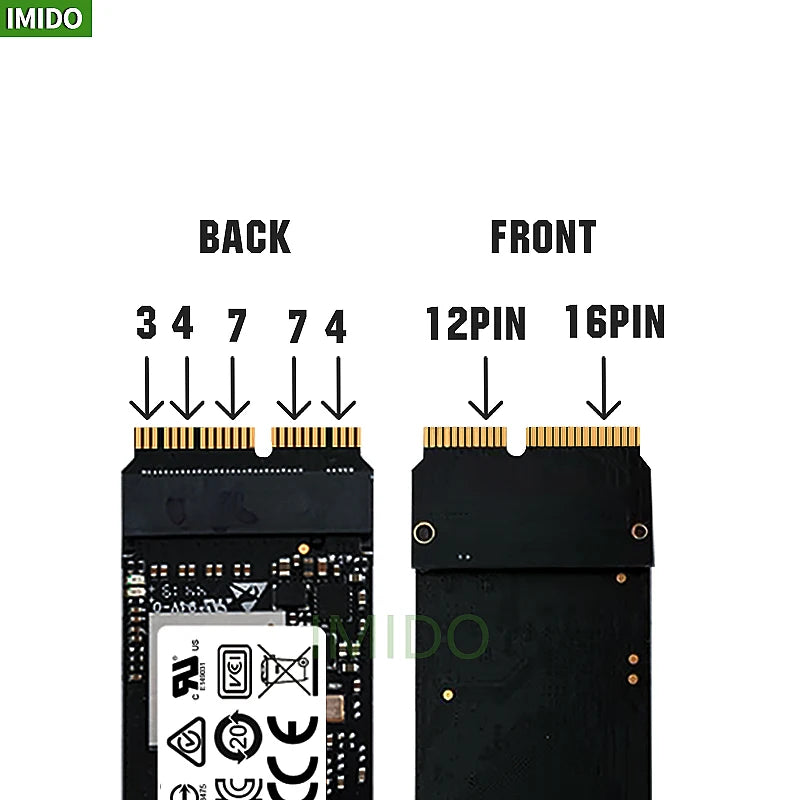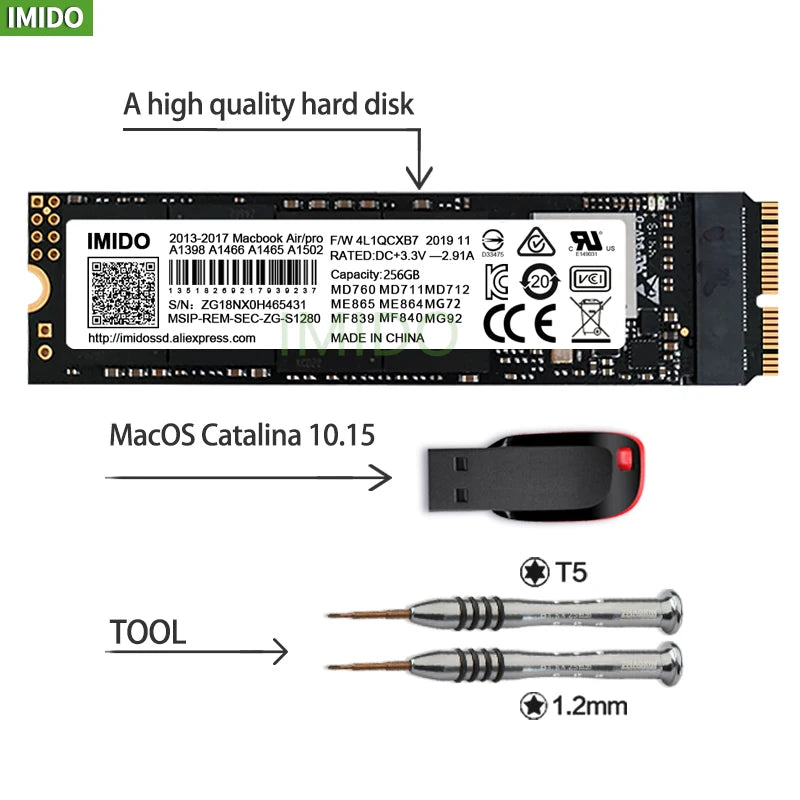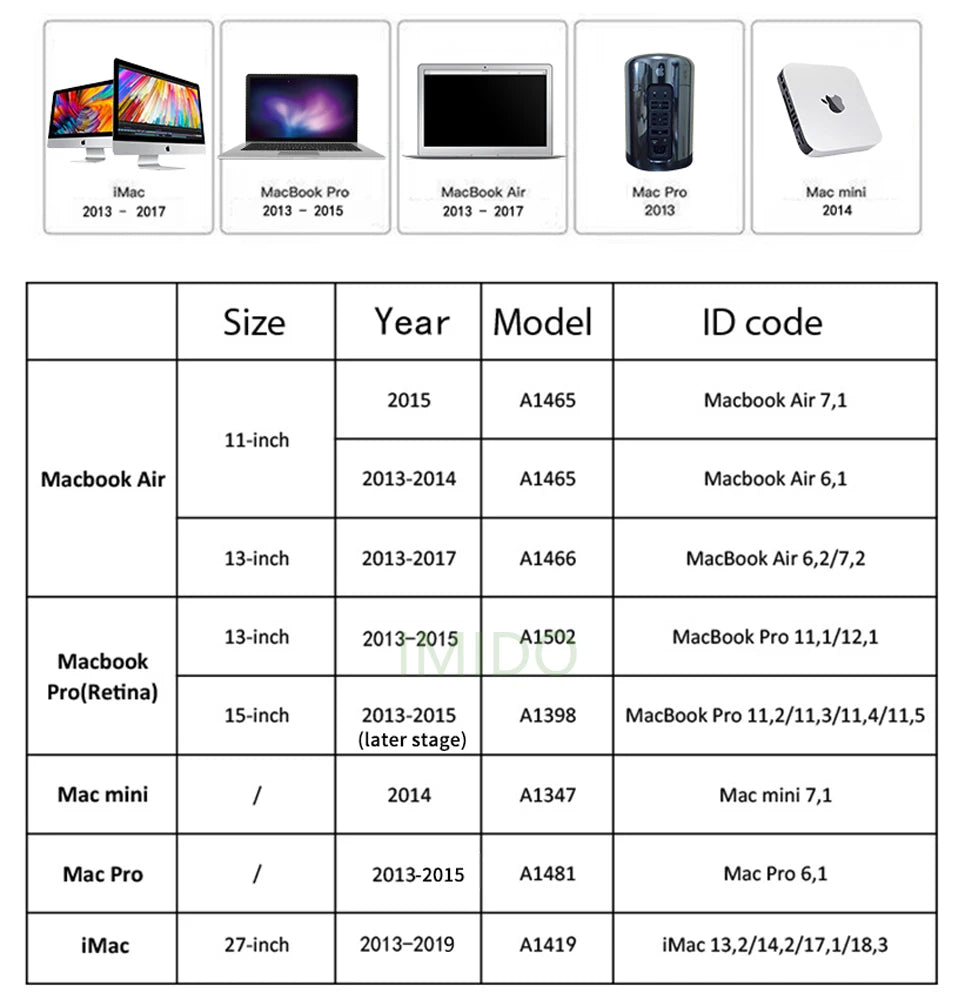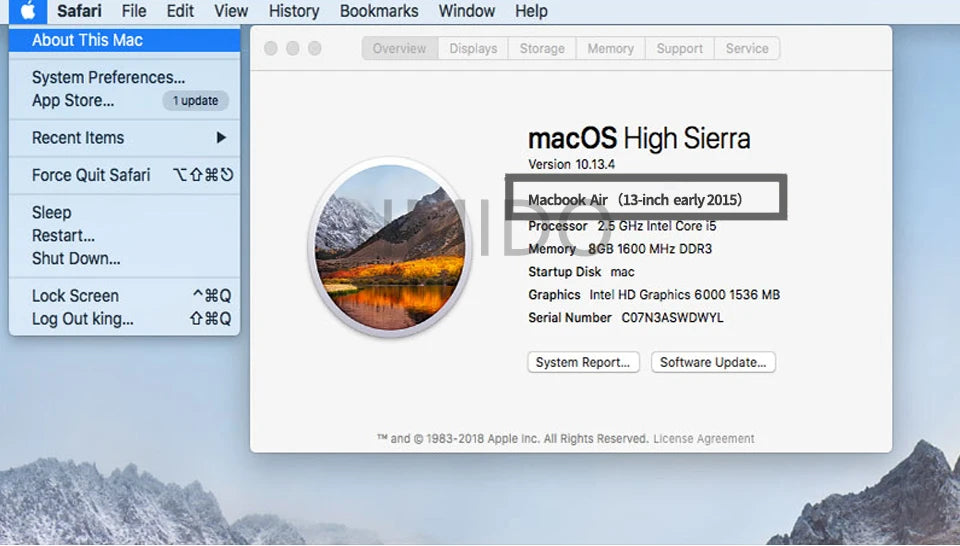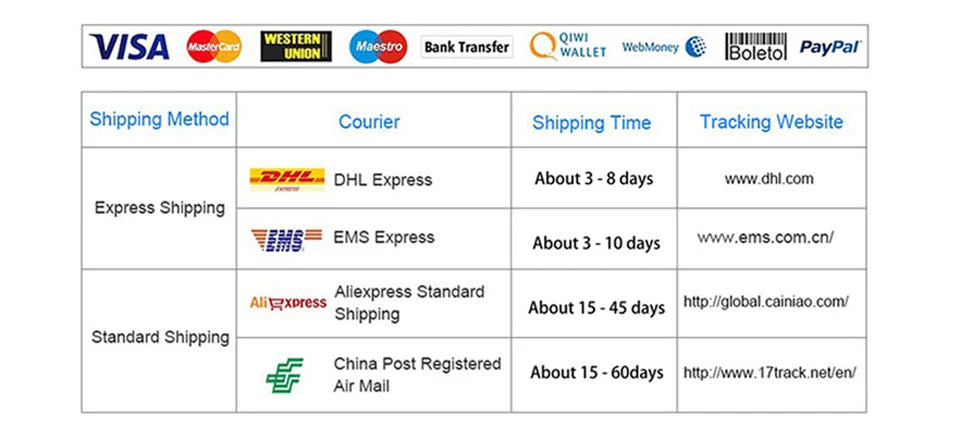Hima marketin
1tb SSD For Macbook Pro 2015 Compatible With Macbook Pro A1465 A1466/Mac Air/Mac Air SSD(2013-2015) A1502 Portable SSD For Apple
1tb SSD For Macbook Pro 2015 Compatible With Macbook Pro A1465 A1466/Mac Air/Mac Air SSD(2013-2015) A1502 Portable SSD For Apple

Couldn't load pickup availability
SPECIFICATIONS
Application: Laptop
Brand Name: JIMMYTU
Bus Type: PCIe 3.0x4
Choice: yes
Controller: A1465 A1466 A1502 A1398
Cooling Fin: No
Disco de estado solido en: macbook pro retina a1502 SSD
Interface Type: PCI Express
Nand Flash Type: MLC
Package: Yes
RGB: No
Size: PCI-E
Style: SSD
Transport Protocol: AHCI
Type: Internal
disco duro ssd macbook pro retina 2015: macbook pro retina a1398 ssd
disco ssd: ssd macbook pro retina a1398
discos duros ssd Hard drive: disco solidos ssd
disque dur ssd macbook pro a1502: ssd macbook pro 2015 with install usb driver
macbook pro 13 a1502: macbook pro a1502 ssd
macbook pro 2013 ssd: A1502
macbook pro a1502: ssd macbook pro a1502
semi_Choice: yes
ssd 1tb for laptop internal: disco solido interno
ssd a1466 macbook: ssd a1502
ssd macbook pro a1398: a1502 ssd 1466

ssd a1502 macbook pro 512gb
WELCOME TO OUR STORE
Our store is an authorized store of Amdo brand.All
products in our store are original and authentic
APPLICABLE SCOPE OF THE SSD

If you don't know the year and model of your computer,please contact customer service
PICTURES OF THE SSD

PERFORMANCE TEST CHART

WHAT DO YOU NEED TO KNOW?
|
Brand:IMIDO |
Condition:NEW |
|
warranty:3 year |
Interface Type: Macbook Interface |
|
Access to our full-time technical and customer support teams |
|
PACKAG INCLUDES
→ 1X MacOS Catalina 10.15 U Disk
→ 1X SSD DRIVE(SSD was pre-installed Mac OS system)
→ 1X Screwdriver to open the bottom case.
→ 1X Screwdriver to disassemble the SSD
Note:
MacOS 10.13High Sierra (or later MacOS) must be installed on the host computer before installing the New ssd. These OS versions include an EFI firmware update for your host computer. Without the update, your new ssd will not function. When installing MacOS to your new ssd, Then insert the USB disk we provided, press the power button, and quickly hold down the option button until the screen displays "Install macOS Catalina"
HOW TO DETERMINE YOUR MAC MODEL?
You can view that back of your compute with a
record of MAC models and year of birth

You can view more accurate information
on your MAC system

GIVE AWAY WHEN YOU BUY

DISCLAIMER
→ Warranty stickers are placed on all drives. Removing or
tampering with this sticker will void the 3years warranty and
the 30-day no-fault return policy
→ Drive appearance may not be an exact match to the photo,
as we are constantly improving oudesigns
→If you are not satisfied with the product, we can bear the freight for
your return, but if you return the product, we will refund it to you in
full.No refund will not be agreed
ABOUT LOGISTICS
Best wishes for you
All colleagues of imido
Share