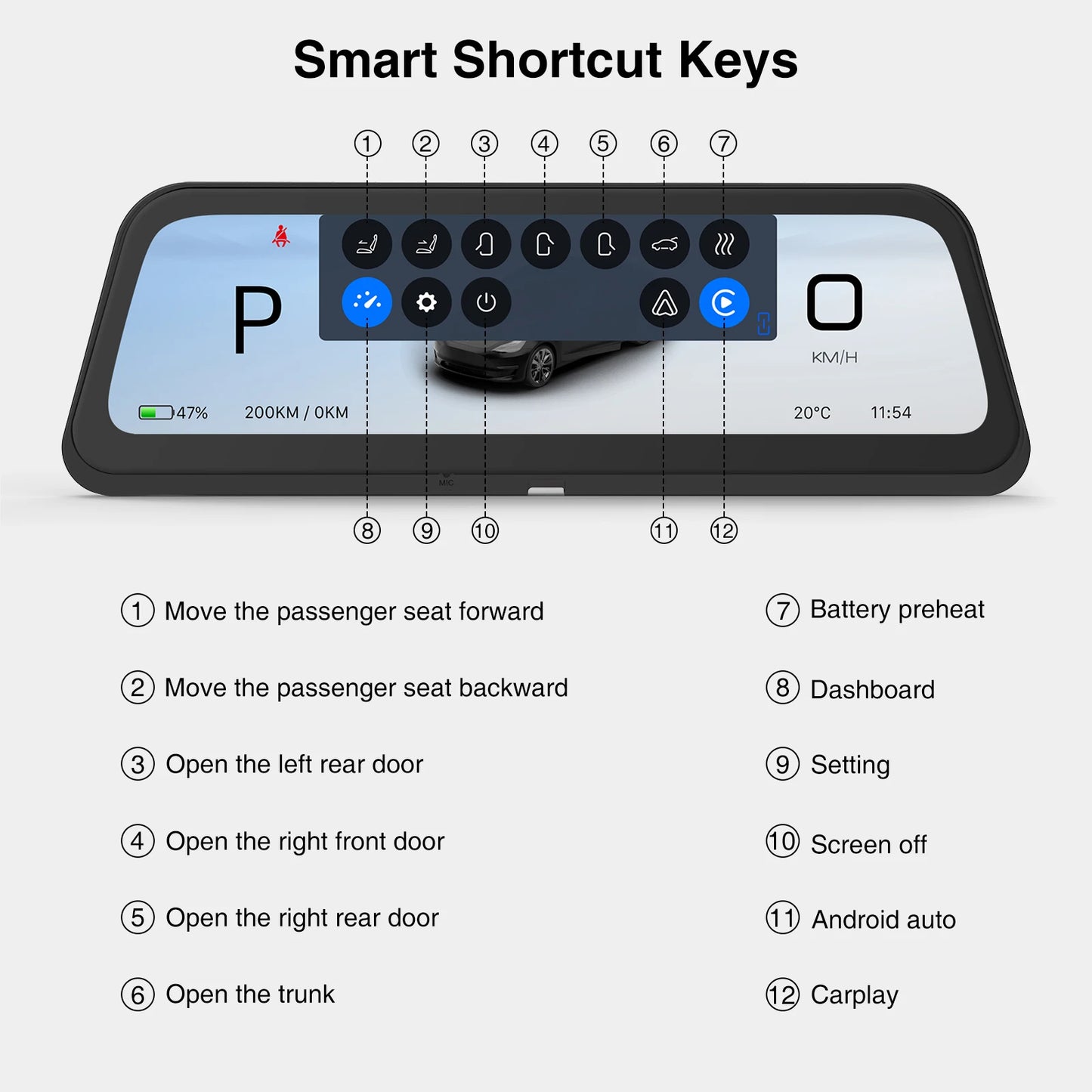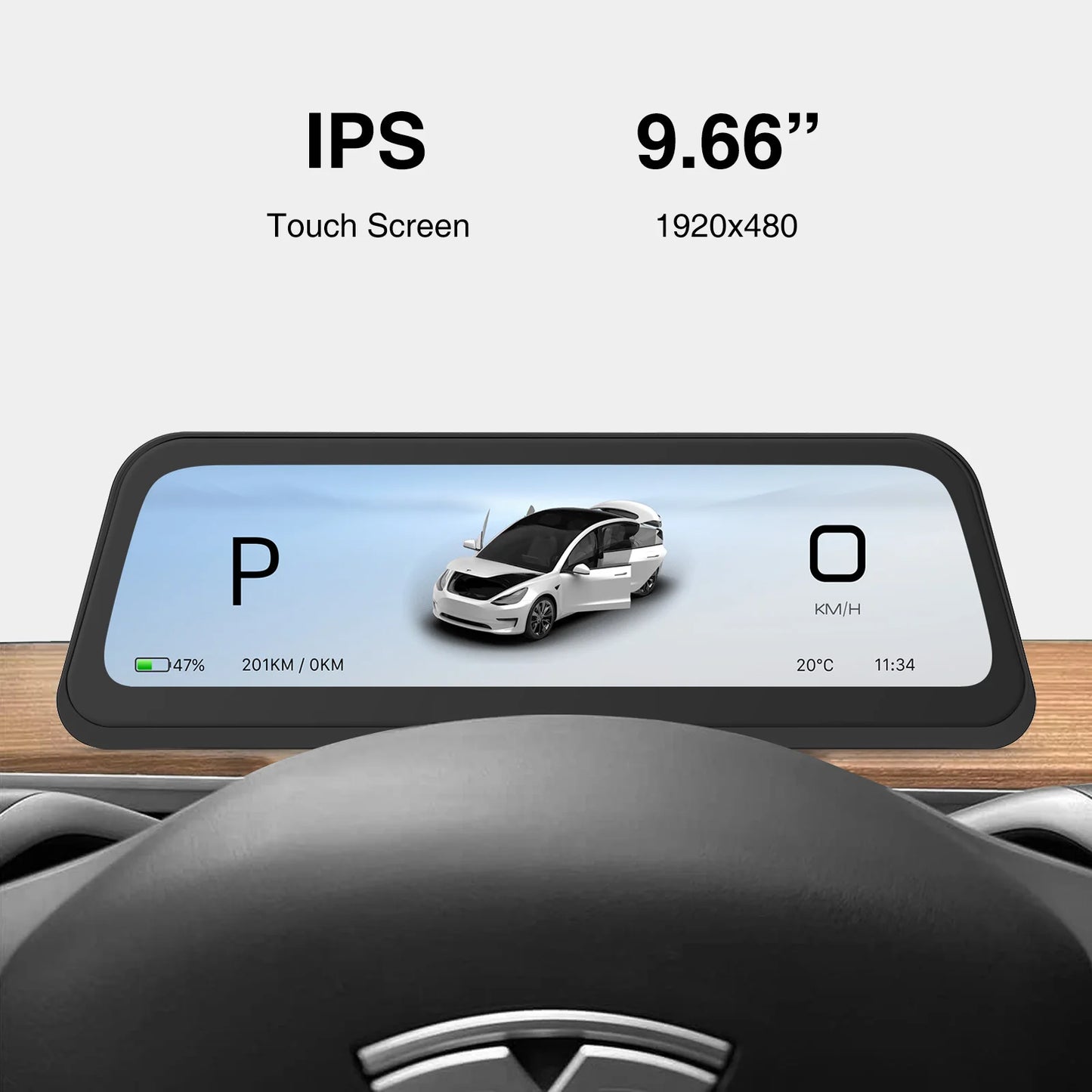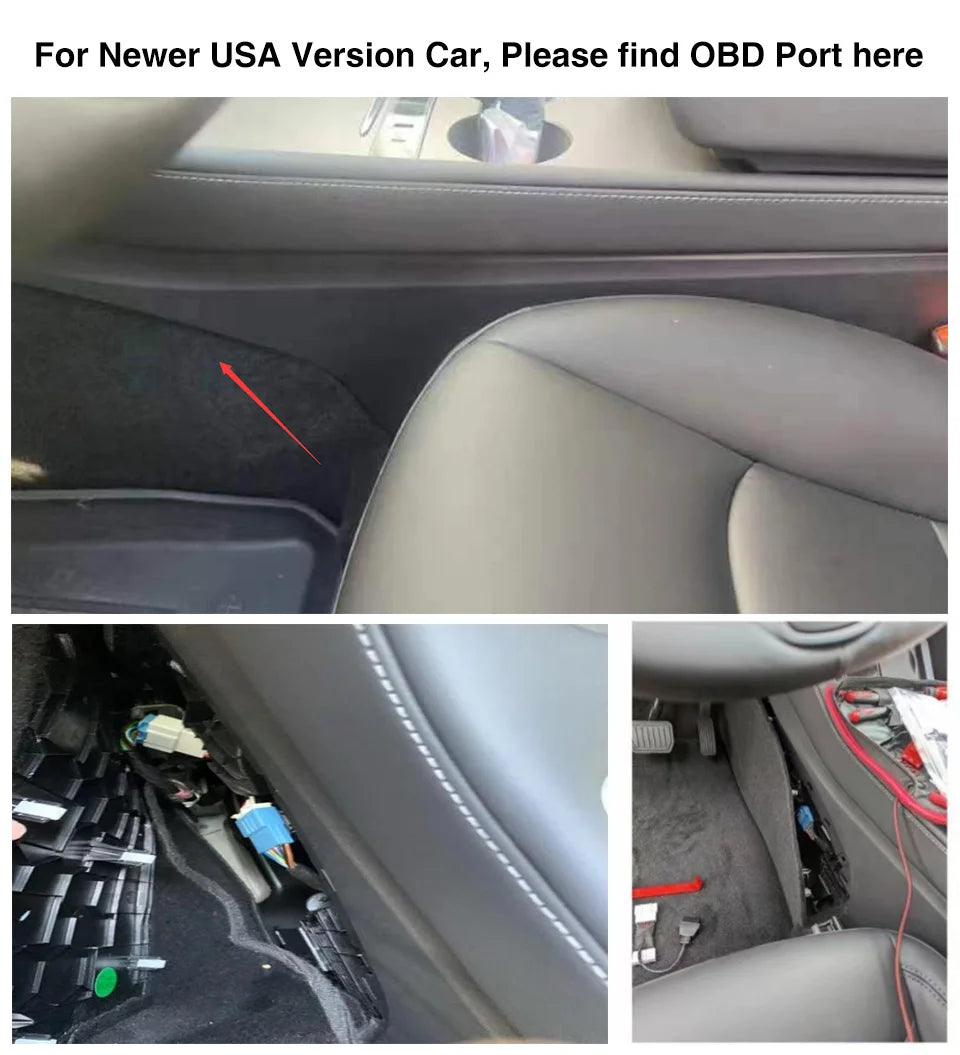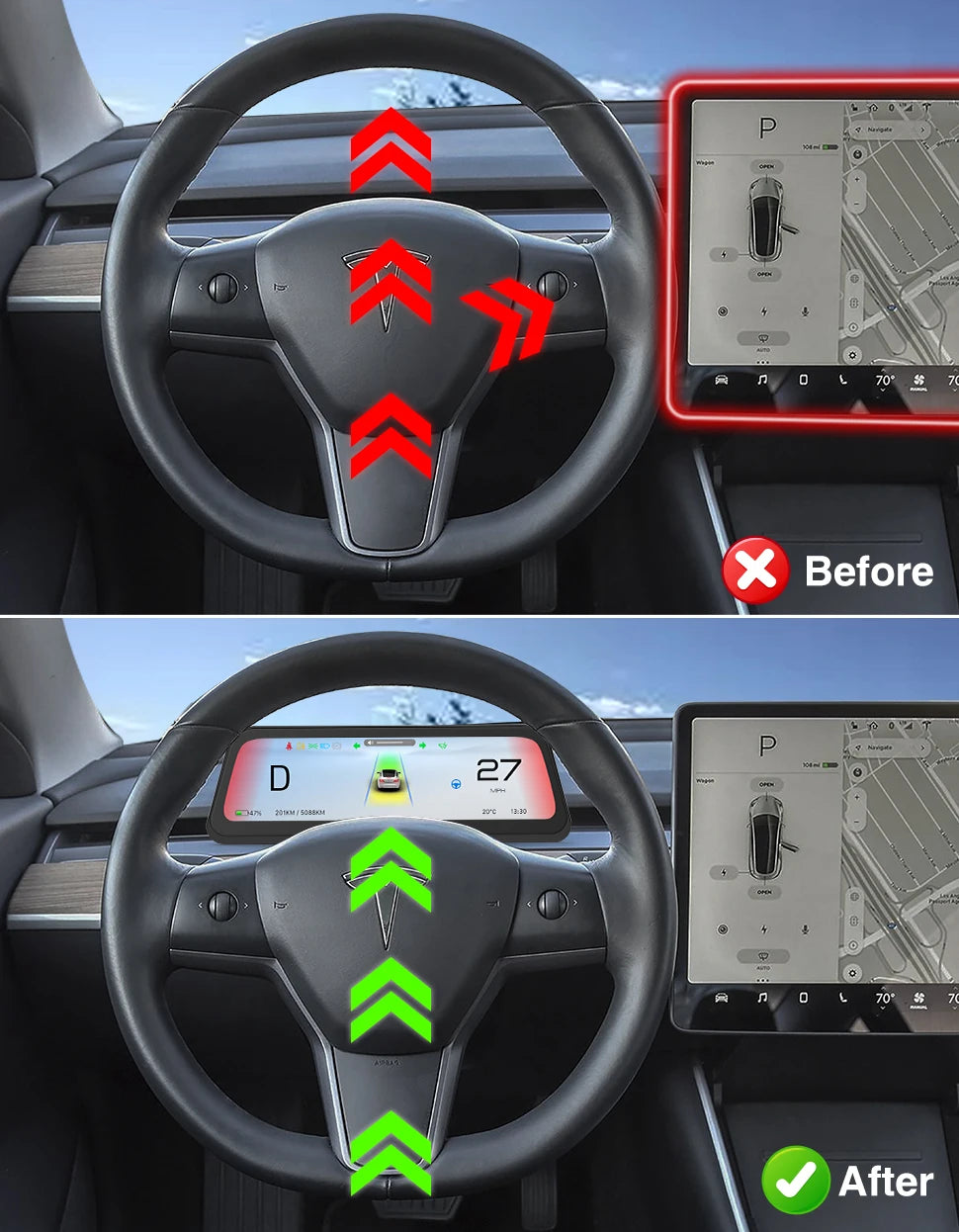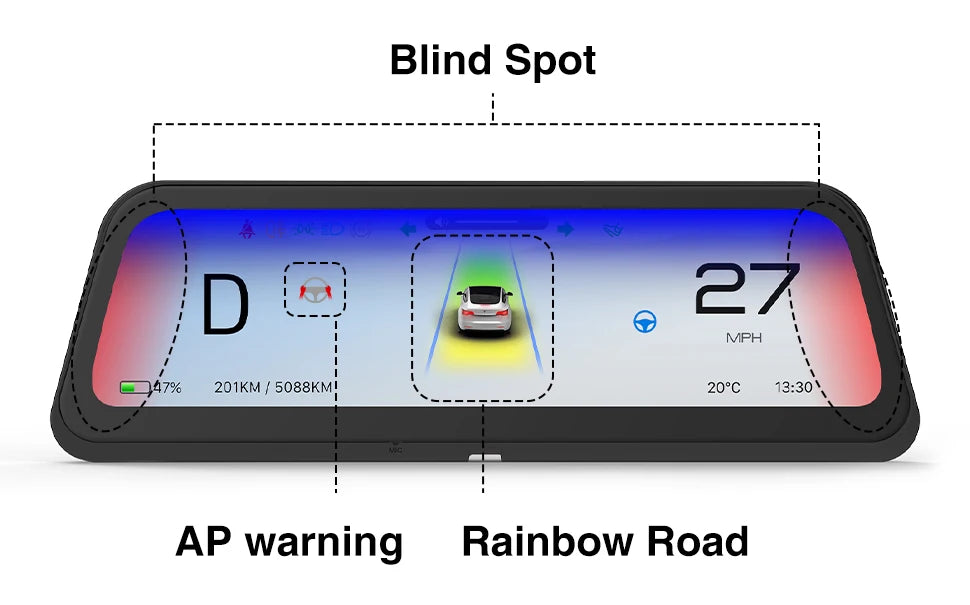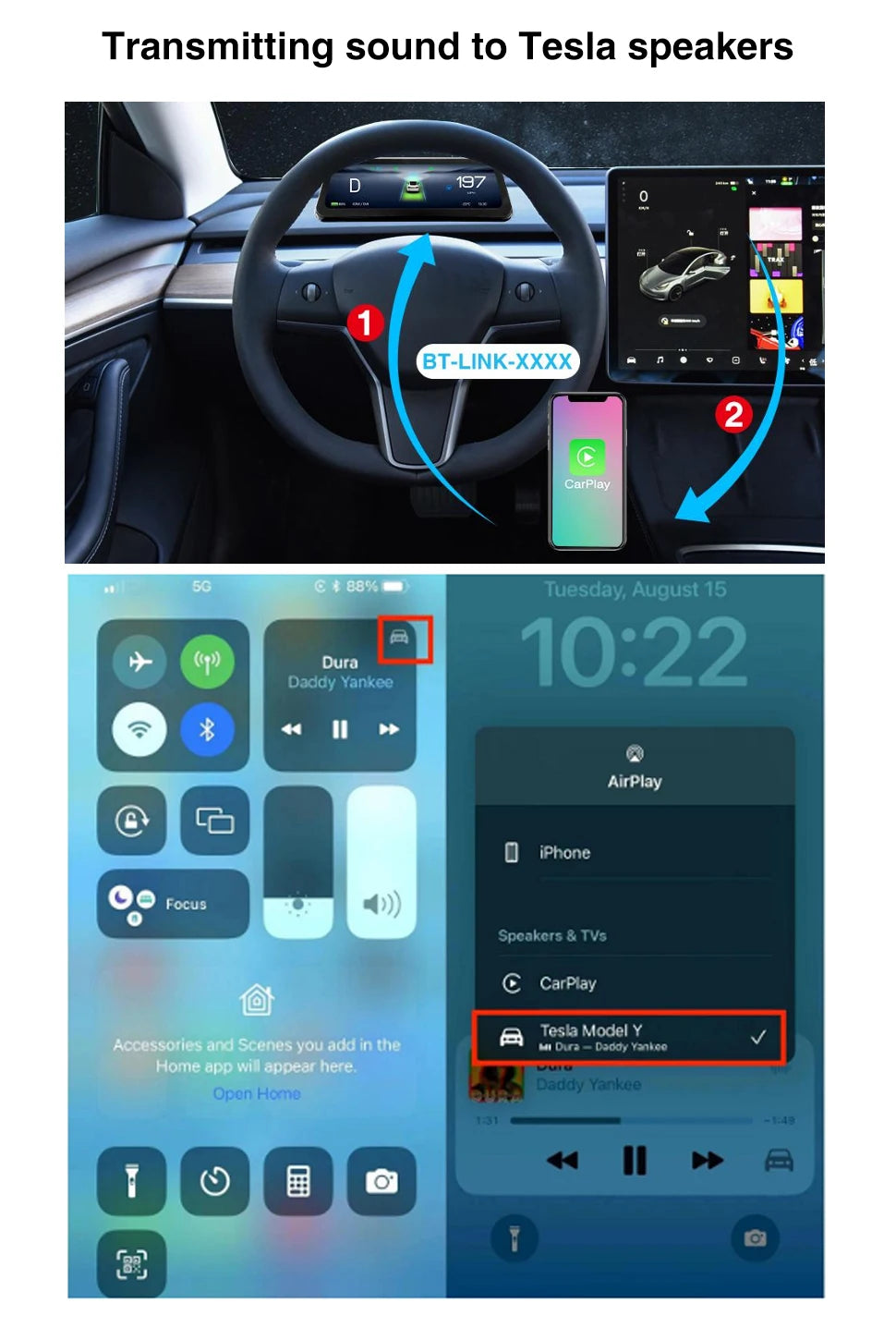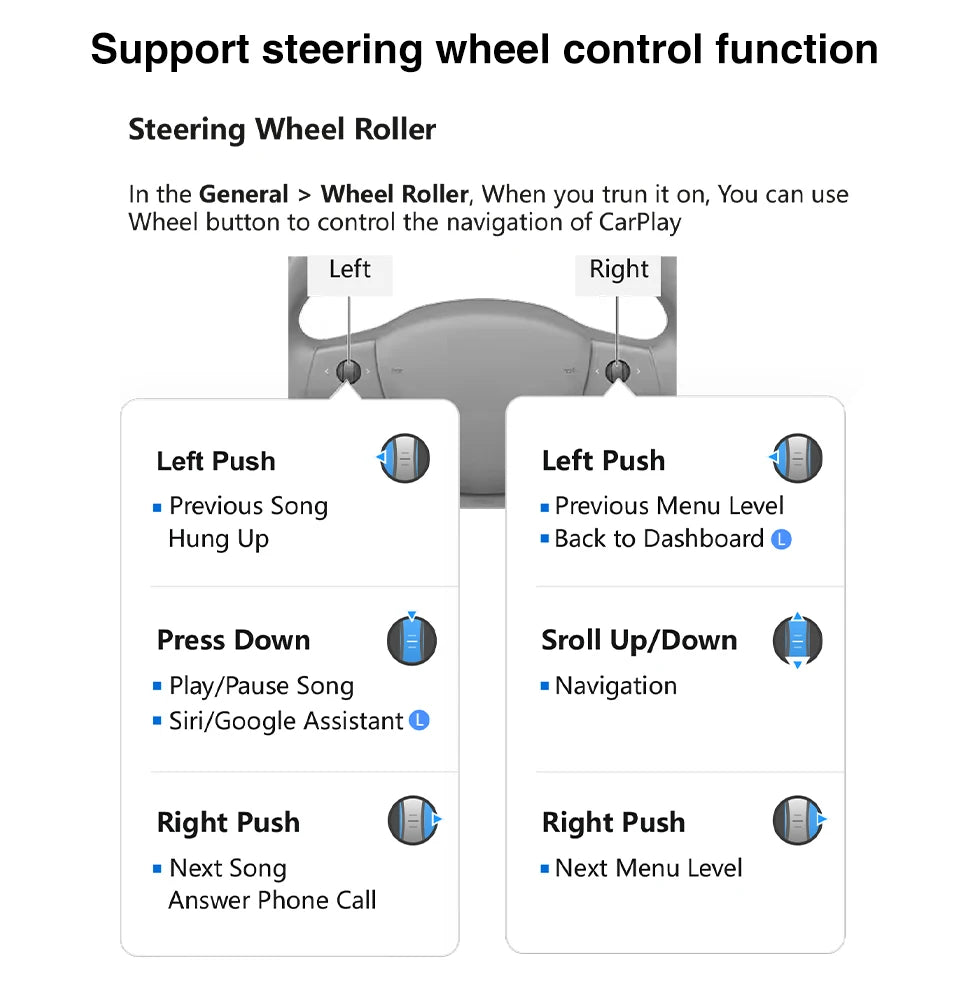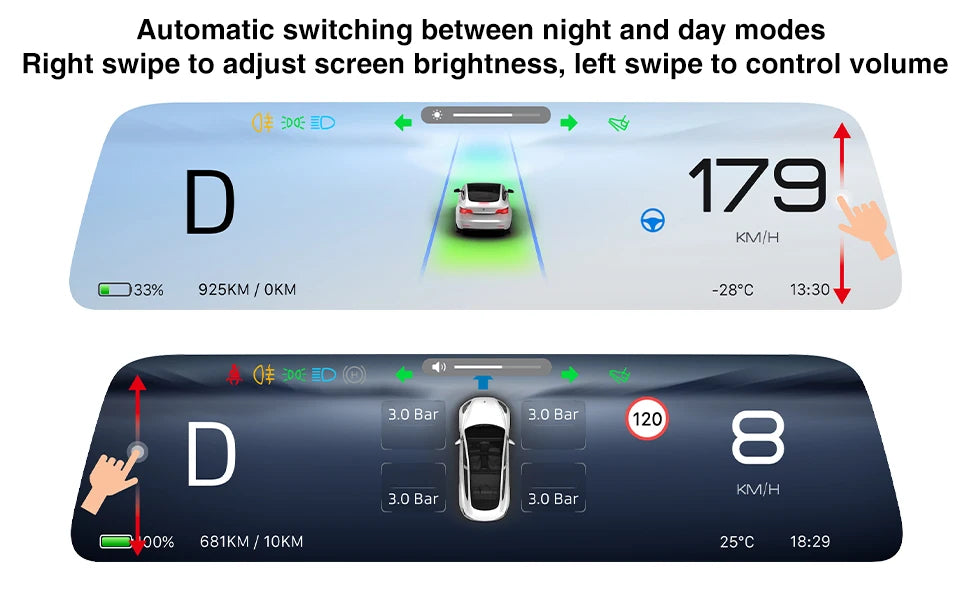Hima marketin
2025 NEW 9.6" Head Up Display for Tesla HUD for Model 3 2016-2023 Y 2020-2024 5-minute Quick Installation Carplay Android AUTO
2025 NEW 9.6" Head Up Display for Tesla HUD for Model 3 2016-2023 Y 2020-2024 5-minute Quick Installation Carplay Android AUTO

Couldn't load pickup availability
SPECIFICATIONS
Advantage: Won't block airvent, Blind spot warning
Alarms: overspeed alarm, Tire pressure alarm
Alarms 2: Safety belt prompt, speed limit warning, tire pressure
Blind Spot Warning: Side vehicle approching warning, AP Mode
Brand Name: CATRONICS,CATRONICS
Connect with phone: Support CarPlay, Android Auto, Carlife
Dimension: 9.6 Inch IPS Screen
Display interface: High beam/low beam, AP mode, Power status.
Hign-concerned Chemical: None
Item: Dashboard heads up display 9.6 Inch HUD for Tesla
System: Linux

Main features:
* 9.6-inch lPS full-view touch operation: using high-definition digital long screen, resolution 1920*480P, even in strong sunlight, you can still see the data clearly.
* Operating system: Linux, supports Carplay, Android Auto, Carlife. After connecting the phone, you can use the phone's built-in navigation-Google, Amap.
* Rich display and warning information: speed, high beam/low beam, signal light status, speed limit, car mode/AP mode, car status, tire pressure, power, temperature, gear, driving status; speeding alarm, tire pressure alarm, seat belt alarm, blind alarm...
* Blind spot warning: side vehicle approach warning, AP mode alarm, automatic driving warning, forward collision warning, etc....
* Battery preheating: The battery can be preheated in advance for faster charging.
* Built-in speaker: When playing music, you can choose to play with the speaker, or connect the original car large screen speaker.
* Quick installation: The installation can be completed in 5 minutes, with only 3 simple steps, without damaging the original car interior.
Smart Shortcut Keys
Quick installation: The installation can be completed in 5 minutes, with only 3 simple steps, without damaging the original car interior.
Option 1: Connect the wires below the rear air-conditioning outlet.
Option 2: Connect the wires at the B-pillar of the front passenger seat.
You can choose either of the two options.


Make driving safer
9.6-inch lPS full-view touch operation: using high-definition digital long screen, resolution 1920*480P, even in strong sunlight, you can still see the data clearly
Support: AP driving/AP warning/blind spot warning
Built-in speaker: When playing music, you can choose to play it with the speaker, or you can connect it to the original car large-screen speaker.
The mobile phone can be connected to Tesla Bluetooth and dashboard Bluetooth at the same time to transmit sound to Tesla speakers.
Support wireless Carplay and Android AUTO
Support steering wheel control function
Support OTA online updates
Automatic switching between night and day modes
Right swipe to adjust screen brightness, left swipe to control volume

Video installation tutorial
AMD CPU(Choose only one of the two installation locations) ,B-pillar(Recommended option)
https://youtu.be/YqOILiPkDis
Below the rear air outlet(Installing with this option will lose blind spot navigation and rainbow road functions)
https://youtu.be/VXMkiUIDUcQ
Intel CPU(Choose only one of the two installation locations) ,Below the rear air outlet(Recommended option, installing with this option will lose blind spot navigation and rainbow road functions). Installation method reference ,Under the glove box (The installation space here is small and difficult to complete. It is recommended to seek professional help.)
https://youtu.be/opW_jGG8dAg
Share